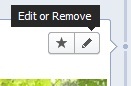Don't feed the trolls
There has been increasing conversation regarding 'trolling' in the last few weeks after some Australian public figures received threats via Twitter. Thus, several news outlets began campaigns to Stop the Trolls which has taken the conversation offline and into the mainstream. The term 'trolling' is used to represent faceless, anonymous bullies who set up accounts on social media sites solely to find targets and attack them, which isn't necessarily the definition that is known by online communities. Trolling usually refers to playing a bit of a joke on someone, being a prankster as it were and not maliciously attacking people.
Definitions aside, there may be times when you come across people in online communities and social networks who will relentlessly attack without logic or reason and who it's not possible to engage with in a conversation. There is a simple mantra when dealing with these people, 'don't feed the trolls'.
- Do not reply, it just gives satisfaction and additional ammunition
- Block and report. If they make a new account, block and report again
- Take a screen shot of the tweet, message or reply and keep it as a record if it's needed
There's a great quote, 'the internet has given us the ability to be anyone we want to be, it's a pity so many people choose to be stupid'. The reality is that there is a minority of people who enjoy causing hurt or humiliation to others these people exist in real life just as readily as they exist online.
Instead of adding to the issue simply don't let the conversation even start.
Ellison Bloomfield is a Digital Content Developer at Deloitte. Her blog – Humane Resource has received world-wide attention and Ellison is frequently quoted as a thought leader on HR issues both within Australian and international publications. She can be found on twitter @EllisonAmy
Blog management with Posts
There is a lot of work involved in managing a blog and if you have multiple accounts and platforms it can become tiresome. A new app called Posts helps to manage the process and can even be used to create a new blog. The app is for iPad and is at the more expensive end of the app spectrum at $10.49 but does have a lot of nifty features. Posts can be used with Blogger and Wordpress and you can add multiple accounts to your profile.
You have access to the majority of functions you'd have access to when using a web interface such as inserting links, images and general formatting. There is also the ability to swap to HTML if you happen to be handy with code.
Moderate comments
You can view the comments on each post as well as approve, mark them as spam or delete. There is also the ability to respond to comments allowing you to manage even more aspects of your blog through the app.
Offline access
Offline access means you don't need to be connected to the Internet to draft posts, edit existing posts or manage comments. Any changes will be saved to your outbox and uploaded the next time you're online.
I've been using the app for the last few days and I've found it to be very simple to use. As with all apps over time they'll add more functionality and features allowing you to do everything you need to manage your blog from your iPad wherever you are.
What's new in social media: Back to basics
By Ellison Bloomfield There are two questions I get asked by people who are trying to work out whether they need to be using social media in their business: Why? And how?
There is a misconception that everyone should be using social media but the reality is social media won't be relevant for every business. You need to determine what you're aiming to achieve from using social media and how you'll go about achieving it to work out whether it's realistic for you.
It's also incredibly important to know where your customers are and which channel they're using so you're targeting the right one. If you're on YouTube but your current and potential customers aren't then you're wasting time and resources.
For a small business and for creatives managing their own labels or brands (often outside of a normal day job) there are a lot of reasons to use social media and a number of benefits that can be gained.
Twitter is fantastic for building your personal brand and engaging with people. Using Twitter to share what you're doing, making and who you are allows people to see who the person behind the label or brand is.
Your followers or fans can also amplify what you're doing across their own networks. If you have a store on Etsy or your own website add the 'follow' button in a prominent place (such as the banner) to make it easy for people to follow and connect with you.
Twitter can also be used to link to your other social channels such as Facebook.
Things to remember
It doesn't matter what social channel you're using you have to be yourself. It becomes obvious if someone isn't being authentic on social media and that can dramatically effect how credible people will think you are.
Generally, the only cost when it comes to social is related to time. Make the most of the tools that are available to manage your social streams such as Tweetbot for Twitter or Hootsuite to manage multiple accounts. This will cut down the time you're spending on the administration side and increase the time you can spend sharing and benefitting from the tools.
Look at what other people are doing in your profession or speciality. There will quite often already be people doing it well who you can learn from. If you need some tips or help there is a huge amount of information out there and a couple of posts here that can help you too!
Ellison Bloomfield is a Senior Analyst in Social Media at Deloitte. Her blog – Humane Resource has received world-wide attention and Ellison is frequently quoted as a thought leader on HR issues both within Australian and international publications. She can be found on twitter @EllisonAmy
What’s new in Social Media: eQuip yourself
By Ellison Bloomfield It can be very loud in the world of social media and Twitter is probably one of the loudest platforms around. Your Twitter stream is often full of people having conversations but it can be hard to work out where they started or even what is being talked about.
A new app for iPad is seeking to make it easier to manage conversations on Twitter by allowing you to delve further into the conversation and see where it began. The app called Quip was released just a few days ago and has a number of great features which makes it simple to navigate and use.
By holding down on an avatar you can see whether there have been any replies to a tweet and follow the whole conversation, or if the tweet you tap on is a reply you can see where the conversation started.
If you often feel like you're overhearing a snippet of a conversation but don't know the context for it, or left wondering what's going on, Quip can help you burrow in and find out the full story.
Quip isn't just about the conversation though - there are a couple of fantastic features that apps like this have been lacking, such as the timeline ticker at the side of the screen.
By tapping on the right hand side of the screen you get a timeline which allows you to scroll through the history of your Twitter stream. This is particularly useful if there is something specific you're looking for or if you've scrolled down and want to jump back up to the top quickly.
The photo view is also fantastic allowing you to see easily what the people you're following are sharing in a simple clutter free interface.
At 99 cents Quip is cheaper than a number of the more popular Twitter apps, but far more engaging and quite a bit easier on the eye.
Ellison Bloomfield is a Senior Analyst in Social Media at Deloitte. Her blog – Humane Resource has received world-wide attention and Ellison is frequently quoted as a thought leader on HR issues both within Australian and international publications. She can be found on twitter @EllisonAmy
What's new in Social Media: If this, then that
By Ellison Bloomfield Each morning when I wake up I check my email, twitter, instagram, path and facebook accounts and throughout the day I'm updating, adding and checking these accounts (and multitude of other profiles and accounts). Obviously this is time consuming and as anyone who is using multiple social media profiles will know there are often cross over points between streams. Something happening in one place can trigger something you want to happen in another place which means a manual process to get this to happen.
Enter ifttt - if this then that, which is a tool which allows you to set up triggers for activities to save you having to do it yourself. When this [trigger] happens then do this [action].
Ifttt works with a number of different channels including the most popular social media sites blogger, facebook, foursquare, flickr, gmail, the list goes on.
By creating tasks you can manage triggers, 'I post a photo to instagram' and create an action 'Save this file to dropbox'. You can set up your own tasks and share this with others which turns it into a recipe. When you go to the recipes tab you can see the tasks set up by others which you can then use and add to your tasks. This means you don't have to create it yourself (saving even more time).
There might be tasks or actions you want to do on a particular channel but the channel doesn't have the functionality to do it. By using ifttt you can create the actions you want and get the internet to work for you. If for any reason you don't need a task you can turn it off and when you need it again turn it back on and it will pick up again just like a new task.
Ifttt is simple to sign up to and the 1,000,000 plus recipes set up already are a simple starting point and provide you with an idea of what the service can help you to achieve.
Ellison Bloomfield is a Senior Analyst in Social Media at Deloitte. Her blog – Humane Resource has received world-wide attention and Ellison is frequently quoted as a thought leader on HR issues both within Australian and international publications. She can be found on twitter and pinterest @EllisonAmy
What's new in social media: Facebook timeline for brands
By Ellison Bloomfield Facebook timeline is now mandatory for business pages and while many have fought to avoid the timeline this is no longer an option. Which means that businesses and page administrators now need to update their pages and ensure that they have an understanding of the new layout and the changes now in effect.
The basics
Cover Photo
Firstly, you need a cover photo, this is an opportunity to clearly highlight to your fans and followers what your page is about and what you do.
The harry&henry shoes cover photo and profile picture clearly demonstrate what the brand is and is consistent with the look and feel of the label.
Tabs, milestones and landing pages
The timeline reduces the ability of brands to have specific tabs such as a welcome landing page and so it is important to use the new features to highlight important information for your fans. By using 'milestones' brands can ensure that achievements or important information is recorded. Milestones record the evolution of the brand over time, from launch to the current day.
Brands can 'pin' content or posts to the top of the timeline, although only one item can be pinned at a time so choose carefully. You can use this feature to make sure fans are aware of a sale or for relevant news. The pinned item will also be featured in your timeline in chronological order.
Private Messages
Brands and fans will now be able to post private messages allowing for greater interaction with fans. This ensures that if fans have a problem or a question it can be dealt with privately and doesn't have to be public on timelines. When it comes to customer service with social media though remember, if someone has a complaint or problem, take the conversation offline as soon as possible to get to a speedy resolution.
Settings
As always with Facebook it's important to understand the settings and what the defaults are. For example, the default setting for mentions or check ins by others is that they will show up on your page, which is great if the content is positive but not so great if it's negative.
If you want to remove a post simply go to the top right hand corner of the post and you will have options to edit or remove it.
On the flip side of this if there is a particular post you like by clicking on the 'star' image you can highlight it and it will stretch across the whole page.
Analytics
Facebook now allows brands to see analytics around their page which can be useful for planning content and knowing what is popular with your followers. These analytics include a myriad of information including where your fans are, what they like and even down to their age and gender. This information can assist you with targeting your messaging.
It's not all bad
While there has been a lot of opposition to the timeline for brands there are many positives. For creative brands and those with products they want to promote the visual style of the timeline allows brands to highlight products. There is more opportunity to get creative with the images used and to engage with your fans on the site.
As with all social media the important thing is to do your research, see what others are doing and understand the settings and by doing these things you can use the timeline to your advantage.
Ellison Bloomfield is a Senior Analyst in Social Media at Deloitte. Her blog – Humane Resource has received world-wide attention and Ellison is frequently quoted as a thought leader on HR issues both within Australian and international publications. She can be found on twitter and pinterest @EllisonAmy