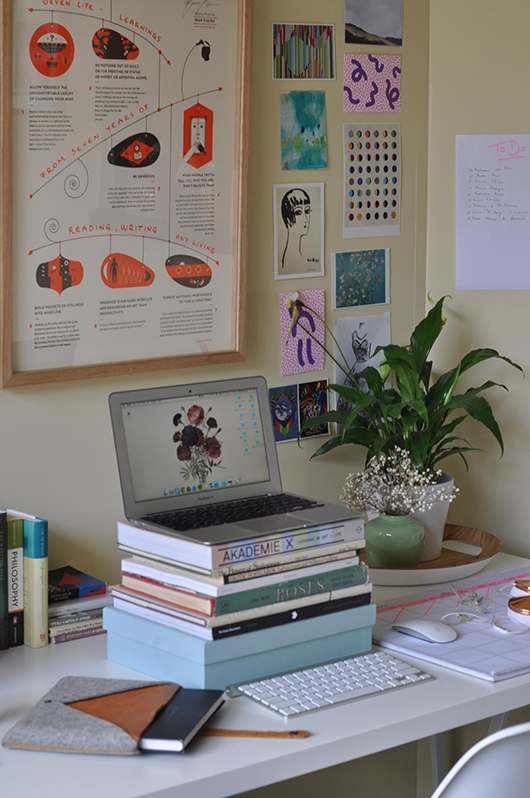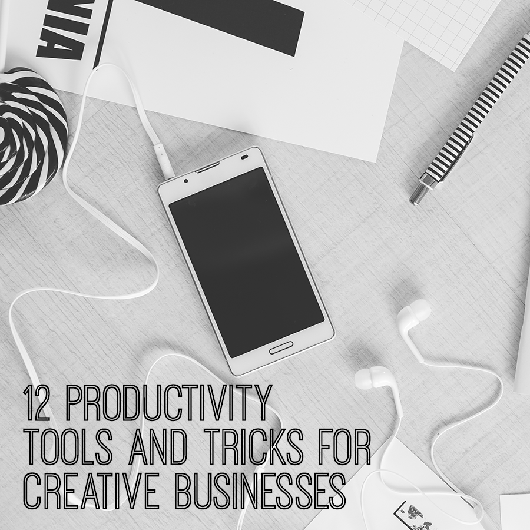Australian women in art: Emily Floyd
 By Annette Wagner
By Annette Wagner
Emily Floyd’s work needs little introduction, and for some EastLink Melbourne commuters, you’re lucky to appreciate a glimpse of her almost symbolic signage work daily with her public art installation of an enormous black iron bird and yellow worm (Titled: Public Art Strategy, 2008).
Read into that what you will as this is exactly Emily’s point. Her work is an ongoing investigation into texts, typography, literature and ideologies.
Honestly, it’s not often you get the opportunity to ask questions of someone who’s work you admire tremendously, and while I’ve been enamored and thrilled with the depth of Emily’s responses, I’m not surprised. Her bold and colourful work provokes discussions about design, cultural and political ideas, and provides spaces for social interaction and community engagement that I’m pleased to say even my own children enjoy.
Emily graduated in sculpture at RMIT University in 1999 and has exhibited widely since, including Heide Museum of Modern Art Melbourne, Monash University Museum of Art Melbourne, MCA Sydney, Anna Schwartz Gallery Melbourne, Dundee Contemporary Arts Scotland, Seven Art Limited New Delhi, NGV Melbourne, and Queensland Art Gallery Brisbane. She has multiple awards, completed public sculpture commissions, and is held in major collections nationally and internationally, including the V&A Museum in London.
In my Q&A with Emily, she reminds us that it can be a big step to say ‘I’m an artist’, that turning off technology can be liberating and analogue methodologies are considered the new avant-garde. A response that resonated most with me was “…success for all artists is about making better work and achieving a connection to an audience, no matter how small”.
 Emily Floyd. Photograph by Sean Fennessey. Courtesy of The Design Files.
Emily Floyd. Photograph by Sean Fennessey. Courtesy of The Design Files.
Growing up with makers, then studying graphic design, before focusing on sculpture, all evidently contribute to your exploration in contemporary art. How long did it take you to realise you were destined to be an artist, and build the confidence to commit wholeheartedly, create and exhibit your own work?
I started exhibiting formally in my final year of art school, although I have always made artworks and experimented with different modes of display. My grandmother made wooden block sets in our family’s toy workshop in Melbourne when I was growing up, she would never have thought of herself as an artist but had an excellent ability for abstract composition. I enjoyed assisting her to do this work and it helped me develop the skills I use today. My first exhibition was a collaborative project at an artist run space in Melbourne’s Nicholas Building called Talk, that was in 1999 and I was 26 years old. It can feel like a big step to say “I’man artist” and something that some women find pretentious or confronting, for me the decision and confidence has been cumulative.
Lecturing in Fine Art at Monash University, you noted that today students have grown up with the internet, and are not just interested in one discipline. It is evident that you yourself are comfortable with the fusion of ideas and processes, working with many different materials in sculpture, and printing, to name a few mediums you explore. Do you have a preferred medium or material to work with? If so, why and how does this engage your imagination and abstract thoughts?
This year I’ve been making a wooden sculpture and block-print installation for an exhibition at the Museum of Contemporary Art in Sydney called Telling Tales: Excursion in Narrative form, curated by Rachel Kent. I’ve made hand carved letterpress typography using cyrillic fonts developed at the Moscow based institute “Polygraphmash: Laboratory of Special Graphic Forms.” Following the fall of the Soviet Union in the 1990s, type designer Lyubov Kuznetsova digitised the Polygraphmash font archive as an online resource, it has been amazing to research and work with the typographic legacy she assembled, including font books by mid century book designers Solomon Telingater and Galina Bannikova.
Your work, especially public sculptures, explore many references to font and colour, shape and size, material and movement. How important to you is interaction and the process of engagement with your work?
The process of engagement is the moment when art enters life, so it’s very important. Participatory art can have a social function when integrated with other strategies, including research and media communication. I try to make objects and situations that facilitate direct engagement for an audience, for example a forthcoming hands-on typography workshop at the MCA makes the proposition that design can exist in support of political and social change.
I’m also mindful we’ve come to expect a great deal of spectacle, movement and direct participation from contemporary art, but active engagement can also involve a quiet afternoon wandering through a museum or cultural space, reflecting on diverse ideas and forms that are discovered rather than overly presented, it’s a fine balance and I would hope that art offers an alternative to the relentless engagement of Capitalist junk space.
 Emily Floyd's 'Labour Garden', 2015. Installation view 'All The World's Futures', 56th International Art Exhibition, Biennale di Venezia, Venice, 2015. (Courtesy of the artist and Anna Schwartz Gallery).
Emily Floyd's 'Labour Garden', 2015. Installation view 'All The World's Futures', 56th International Art Exhibition, Biennale di Venezia, Venice, 2015. (Courtesy of the artist and Anna Schwartz Gallery).
With references to Dada, Bauhaus, Russian Constructivist, and folk culture, your work demonstrates your passionate research and the exploration of contemporary social, cultural and political ideas. How do you see new technologies enabling your work and facilitating the translation of our culture today?
I usually begin in the studio with analogue methodologies because it helps me to think things through in a material way: reading, writing, cutting out objects, printing and collaging different images. The turn away from digital technology can be liberating, I am finding students and young artists who have grown up with digital technology often view analogue systems as a new avant-garde, which is interesting. Once I have worked something out by hand though, I’m happy to leave Middle Earth and work with new technologies. In the studio we use laser-cutting and CNC routing processes, 3D printing and modelling, graphics software, ink jet printing and scanning, a lot of cut and paste.
As an Australian Woman in Art, and beyond the specific political and ideological issues involved in the subjection of women, what does success really mean and how has it been achieved so far for you here in Australia?
Contemporary cultural institutions present a kind of democratic ‘balance of power’ so the fact that Australian and International museum collections are full of artworks made by white, male artists makes an unprecedented opportunity for women artists, we can offer a counter position, what they call the ‘feminine multitude’.
I feel extremely fortunate to be working in this time because I know how difficult it has been for previous generations to find a voice. Success for all artists is about making better work and achieving a connection to an audience, no matter how small. I hope to have the opportunity to continue researching different approaches to language and my next step is a project exploring invented languages in the literary genre of Feminist Science Fiction.
A good dose of statistics is always reassuring, two Feminist art blogs I love to read, both exploring ideas of success and failure in the art world, are Countesses and Natty Solo. As well as looking at the data they are brilliant artworks in their own right, affirming that by inventing new contexts, we can make our own success.
Emily Floyd is represented by Anna Schwartz Gallery, who I would like to thank for their assistance in coordinating this interview.
Meet the CWC Board!
If you've been following CWC in 2015, you may have heard we've made a few big, exciting changes behind the scenes. In July, Creative Women's Circle became an official non-profit national association, complete with a governing Board and committee of over a dozen ladies representing a multitude of creative industries and professional passions. These women all volunteer their time, effort and expertise to make CWC an organisation that supports, champions and connects women in creative industries across Australia.
The first year of any association is one of laying the groundwork (read: getting all the administration side of the setup sorted... a long and arduous process!) ahead of our first Annual General Meeting (AGM) in mid-2016. But alongside the boring paperwork stuff, we're also busy identifying the Board's roles and processes, and developing an overarching mission statement and strategy for CWC that will make it as impactful as it can be for you as Members, and the wider community in general.
But who are the hardworking ladies dedicating their time and brains to the cause? Well, today I'd like to introduce the first Board of Creative Women's Circle to you all...
First row, L-R Tess McCabe, President Martina Gemmola, Vice-President Yasmin Naghavi, Secretary Shannon Rowe, Treasurer
Second row L-R Phoebe Miller, Membership Manager Julia May, Marketing, Strategy and Ideas Manager Rachel Bucknall, Events Host Manager Zelda Tupicoff, Website Manager
Third row L-R Annette Wagner, Social Media Manager Bec Mackey, Partnerships Manager Emma Clark Gratton, Blog Editor Madeleine Dore, Melbourne Events Manager
Fourth Row L-R Diana Scully, Melbourne events team Yvonne Meng, Melbourne events team Felicia Semple, Melbourne events team
Visit our Board page to read more about each of their roles and the professional backgrounds of these excellent women! And why not say hi at our next Melbourne event, or via their social media pages? We'd love to hear from you so CWC can be THE organisation that supports, champions and connects creative women across the country now and well into the future.
Five creative workspaces
Following my previous post, how to design your own creative workspace, I set myself the task of answering a few questions about creative women's workspaces: What is the ideal workspace? Are there any similarities between the workspaces of creatives in different industries? How do others personalise their work space?
Through The Circle Database, I found five CWC Members from varying industries and asked them to share some details of their own workspaces. Here's what I discovered...
The Photographer
Elizabeth Bull owns and manages One Fine Print, an business that collaborates with talented photographers to bring unique, bold and distinct photographic prints into the home.
Describe your workspace (or spaces) in five words. Industrial - Creative - Light - Productive - Fun
Do you have more than one workspace? Occasionally, just for a change of scenery I'll work from home or if I'm finding I'm getting stuck on something, I'll wander to my local cafe with a note pad and work from there for a while. I usually find the change of scenery and the walk helps get the creativity flowing again.
How have you personalised your own workspace? Many big beautiful bold photographic prints, timber desks, old cameras, greenery and a hammock!
Do you share your space with anyone else? A partner, pet? We are attached to a communal warehouse which houses many photographers and designers. We love being part of a community of creatives.
What are your essential ingredients for a productive but engaging workspace? I've worked from quite a few spaces, and I've learnt that the most important thing for me to look for in a space is natural light and big windows. That combined with great people makes for a place I want to work from every day.
The Florist
Meghan Fletcher, floral designer for weddings and events and director of her own business, Good, Grace and Humour.
Describe your workspace (or spaces) in five words. Homely - transient - innovative - tuneful - fragrant.
Do you have more than one workspace? The majority of my work is completed from home. But, if it counts, I would consider my second workspace or 'workspaces' to be the venues I install into for each event. I take along my tool kit and set up and pack down in some fantastic spaces.
How have you personalised your own workspace? For now, my workspace at home is transient so it's difficult to create a permanent workplace personality. My home needs to be functional for my family at the end of each day, so arrangements and tools need to be stored so they're not eaten by my toddler! If I were to separate my workspace from my home, as is the plan in the near future, I suspect the personalities would be similar - I'm a sucker for colour, abstract art and clean lines.
Do you share your space with anyone else? A partner, pet? Home and work can often be a colourful and collaborative coexistence. I share my space with my husband, our son and our cat. Part of the house is dedicated to storing GG&H items. One room used to be big enough for me to work in and store items, but as GG&H expands, I've had to become more innovative with storage and workspace solutions. Not that my husband or son seem to mind eating their brekky while I bring flowers into the kitchen!
What are your essential ingredients for a productive but engaging workspace? In my case, being able to balance work and home life with storage solutions, comfortable and waterproof (!) workspaces, and efficient and sustainable set-up and pack-down practices, along with a nice place to sit with the laptop and a cuppa. I'm hoping to have a permanent studio space for next season where I can incorporate all of these really practical elements, along with the little personal touches that permanence encourages.
The Furniture Maker
Anne-Claire Petre is a furniture designer and owner of her own business, Anaca Studio, which offers a range of furniture and accessories with a focus on using responsibly sourced timber and other sustainable material and finishes.
Describe your workspace (or spaces) in five words. Light-filled - uncluttered - inspiring - green - zen.
Do you have more than one workspace? I have one studio where I work from when I'm not doing pick-ups or visiting clients. However within this, I have two "workspaces", my main desk where I do most computer work and drawing / sketching and another desk for anything requiring assemblies / cutting / finishing or sewing / "crafting" at times…
How have you personalised your own workspace? I have only recently move into my Collingwood studio, so unfortunately I haven't yet done much in the way of personal decorative arrangement… Except for my little golden hatted gnome from Hunting for George which makes me smile… Walls are in great need of some artwork!! But to make up for that I have brought in quite a few plants and adding to the collection fairly frequently! Never enough green!
Do you share your space with anyone else? A partner, pet? No, it's just me and the gnome! Until recently, I was working from home so my two gorgeous cats were my companions, although quite distracting at times! The studio is part of a complex of other artists and designers so I always bump into other fellow creatives at some point in the day, which is nice. It gets a bit boring being in your own head for too long!
What are your essential ingredients for a productive but engaging workspace? For me, cluttered space = cluttered mind. So I try to keep the space as tidy as possible. Every night before I leave, I do a bit of a tidy up, feels so much better when you get in in the morning. I also turn on the music and plug in my essential oil diffuser. Plenty of natural light is key. That's what got me when I first visited the studio - massive windows and height ceiling… It felt really inspiring. Quirky objects are also essential to light up the mood!
The Lawyer
Yasmin Naghavi is a solicitor at Media Art Lawyers, a boutique entertainment and media law firm.
Describe your workspace (or spaces) in five words. Not - a - corporate - law - firm.
Do you have more than one workspace? I mostly work at my desk but also use the boardroom and meeting areas downstairs when I’m meeting clients. I sometimes meet clients in their workplace, but the majority of my work can be conducted by phone and email. I also get the opportunity to work from our Sydney and Auckland offices from time to time which is always a refreshing change.
How have you personalised your own workspace? Mostly by bringing in plants, records, posters, books and a couple of comfy armchairs – I wanted the space to feel like my living room. Our space was initially just one room, but we added a bookshelf to store our vinyl records as well as act as a bit of a room divider. If I had my way we’d change the lighting, because fluorescents are just plain sad. Luckily we have a huge window above the stairwell which means we get heaps of natural light and a view of the treetops in front of our building.
Do you share your space with anyone else? A partner, pet? Well, there are up to 12 people in the building on most days but the type of work we do is very autonomous so we spend most of the day at our respective desks. I work on the second floor with one of the partners of the firm (who also doubles as my husband) and our dog, Wilco (pictured). Wilco prefers to conduct his business outdoors.
What are your essential ingredients for a productive but engaging workspace? Communication is always key to an effective workspace, but so is working with people you respect and colleagues who have a quick wit (you need a sense of humour in this line of work).
The Writer
Madeleine Dore is an arts writer and editor at ArtsHub by day, and in her free time, runs an online project called Extraordinary Routines, where she interviews creative people about their daily lives - from what time they wake up in the morning, to their views on life and creativity.
Describe your workspace (or spaces) in five words. Filled - with - to-do - lists.
Do you have more than one workspace? For my day job I work in a city based office, but have set up a desk in my share house to work on Extraordinary Routines. I also have a fondness for sitting in cafes – one of my favourite places to work is John Gorilla in West Brunswick. They have this adorable little nook by the window, which is perfect for just one person. Also Moat (below the Wheeler Centre) and £1000 Pound Bend are great places in the city.
How have you personalised your own workspace? I recently got around to framing a watercolour by illustrator Monica Ramos and a beautiful embossed poster created by Maria Popova of Brainpickings - my favourite website. It’s nice to have something beautiful to stare at in those moments of absent-mindedness and distraction! I also like to collect cards from exhibitions and have them dotted on the wall. I’m not very good with plants, but have managed to keep a Sweet Chico alive for a month now, and so it has been nice to have some greenery on my desk. I also have a giant desk planner from Kikki K and I’m addicted to writing to do lists and pinning them around my desk.
Do you share your space with anyone else? A partner, pet? My desk is set up right beside my roommate’s identical IKEA trestle desk, so we often sit side by side in the evening working on our projects. It’s very cosy, and nice to have company when you’re working into the night!
What are your essential ingredients for a productive but engaging workspace? Even though my mind works best when I’m working on something individually, it really helps to have other people around me – if I can see them working, it motivates me to get cracking on something instead of just scanning Facebook! In the absence of people, there’s always Spotify. I really like having my planners, diaries, and lists nearby so I know what tasks I have ahead. Similarly, I don’t like clutter, and often need to neaten my desk before getting onto the task of writing. As I writer, I also think it is really important to make sure your screen is at eye level to avoid hunching – I stack my laptop on books and use a remote keyboard. Natural light never goes astray, too!
Interior Designer, Diana Scully owns and operates her own interior design firm, Spaces by Diana that’s all about designing beautiful, personalised homes to reflect the people who live in it. Diana also has her own lifestyle blog, Spaces + Places, where she regularly writes about inspiring spaces to see and visit from around the world and shares her recent travel adventures. This year she has plans to spend time abroad in the US. Follow Diana on Facebook,
12 productivity tools and tricks for creative businesses
As a small business owner, it can be difficult juggling multiple responsibilities simultaneously. On top of the day to day of fulfilling orders, planning for and creating new products or services, updating multiple social media channels, connecting with fans and peers in your niche, replying to a seemingly endless stream of emails, blogging, and project management, trying to manage it all without the right tools can be overwhelming!
So today I’d like to share with you my top 12 productivity tools, tips and tricks I use everyday for my online jewellery business.
1. Use Boomerang to schedule emails
With this Gmail plugin, you have the ability to write your reply whenever it’s convenient for you and schedule it to be sent at a specific time in the future. Not only this, but you can schedule email reminders. Hurray if you’re a night owl or an early bird (but don't want clients to know you are working after business hours ;))
2. Use Gmail Undo when you regret hitting 'send'
Ever regret sending an email, because you accidentally added someone in as cc when they were supposed to be bcc, attached the wrong document or sent an email or addressed it to the wrong person? After this, there’ll be no more email regret!
- Login to your email inbox, click the gear drop down menu in the top right, select settings
- Scroll to “undo send” and click enable
- Set the cancellation period and save changes
- After you click send, a yellow box pops up to confirm your message was sent complete with an “undo” and “view message” link.
- Click “undo” within your chosen cancellation period to retract the email you just sent.
3. Write template email responses to save time
Do you receive a lot of emails for wholesale enquires, PR requests, advertising queries etc. that require a very similar response? Having a pre-written response to these types of emails can save you a tonne of time each day. In addition to a basic cut-and-paste technique, Gmail’s canned responses let you insert a pre-written response with just a couple of clicks. TextExpander for Mac allows you to create keyboard shortcuts for anything from a lengthy response to a simple phrase or web address you find yourself constantly typing out.
4. Turn on Inbox pause
Do you constantly get interrupted and distracted by the familiar ‘ding’ or notification popping up, alerting you of a new email? Take back control over your inbox! This plugin for Gmail allows you to temporarily pause emails from arriving into your inbox with a click of a button. You can choose to send an auto-responder to anyone who sends you an email whilst your inbox is paused. All messages are rerouted to a special label until you un-pause your inbox.
5. Use Unroll.me to declutter your inbox
It’s easy for your inbox to get clogged up with junk emails you can’t even remember signing up to. This service scans your inbox for all your subscriptions and lists them all, allowing you to keep them or unsubscribe with a simple click of a button. Keep the subscriptions you love and unsubscribe from the ones you don’t.
Social Media
6. Make Photoshop templates for your social media updates
Create set size templates for all your social media platforms like Twitter, Instagram, Facebook and Pinterest. Then, when you need a new image, just change the text and image and voila – perfectly sized images for each social media platform.
For your reference, here are the current recommended sizes:
- Twitter header: 1500 x 500
- Twitter profile: 400 x 400
- Instagram: 1080 x 1080
- Facebook cover photo: 851 x 315
- Facebook profile: 180 x 180
- Facebook link preview: 600 x 315
- Pinterest board cover: 217 x 146
- Pinterest pins: 735 x 900-2100
7. Use Pinterest secret boards
Need a bank of inspiration ready for you to share and curate on your social media channels? Start up a secret Pinterest board. Only you (and anyone else you invite to the board) can see the pins and the pins you’ve pinned won’t show up anywhere else on Pinterest.
8. Make text-based images with Notegraphy
Funny, inspirational or motivational quotes spread like wildfire on social media, so this mobile app makes it easy to create and share beautifully designed images for your fans in under 20 seconds. Simply just type your message, choose a style and share it on your chosen social media channels.
9. Use Buffer to schedule social media updates
Schedule your social media updates with ease amongst multiple platforms such as Facebook, LinkedIn, Twitter, Google+ and most recently, Pinterest. Spread out your updates across the day and the week, so you don’t need to be constantly glued to your computer or phone in order to have a social media presence.
Blogging & Project management
10. Organise your life with Trello
Organise, plan and schedule projects and blog content with your team or as a solopreneur. Think of it as virtual post-it notes that allow you to track your progress for your tasks. Provide comments for instant feedback, set due dates, checklists and add attachments. All updates occur in real-time and you can see everything at a glance. It also syncs with your smartphone for list-making on the go!
11. Reduce email noise via Slack
Real time messaging to help you communicate with your team and reduce email clutter. Create channels for specific projects, topic or team members, send direct messages or make private groups. Slack syncs up to services like Google Drive, Dropbox or Box too – they sync in real time and all documents are searchable too.
12. Plan for the future with Wunderlist
Though not as robust as Slack, Wunderlist is a fantastic mobile and desktop app I use for personal planning. It’s a space that helps you plan for anything, whether it’s your grocery list, an upcoming holiday or work related tasks etc. You can set due dates, reminders and share your to-dos with others.
If you liked Monica's 12 tips, hop over to her website to download her guide to 8 more productivity apps for creative businesses!
Monica Ng left her accounting career at the end of 2013 to run Geometric Skies, her Etsy jewellery business, alongside her jewellery and object design studies at the Design Centre in Sydney. Find Monica at her blog or on Instagram @geometric_skies.
New event recordings online
 Recordings of a couple of recent CWC events are up on the website as of today for Members to listen to. Hear artist/jeweller Abby Seymour as well as Designer/Typographer Nicole Arnett Phillips talk on their career paths, influences, trials and successes as creative business women.
Recordings of a couple of recent CWC events are up on the website as of today for Members to listen to. Hear artist/jeweller Abby Seymour as well as Designer/Typographer Nicole Arnett Phillips talk on their career paths, influences, trials and successes as creative business women.
Most event recordings and audio interviews are accessible by Members only. Consider joining CWC today!
Studio visit: Hayley Welsh, Street Artist
By Kristen Marano
Perth Street Artist Hayley Welsh works out of her home garage, but there’s nothing garage-like about it. Welsh has created a space that reflects every bit of who she is: a street artist, traveller, and family person.
Travel trinkets—mostly American flags from her school bus project —adorn shelves; colourful patterned rugs keep out the cold, and a refinished wood grain table lines the back of the room. Welsh has neatly organized a corner of paintbrushes and paints; vintage picture frames lay stacked on the floor, and the main garage wall is covered by floor to ceiling canvas and butcher paper for Welsh to sketch and paint on.
I met Welsh at her exhibition Hijacked, a collaboration with her partner and Photographer Andy Faraday. We recently caught up on a Friday afternoon to chat about her creative process, and how travel has influenced her work…
Describe the process of developing Hijacked and your choice of materials.
The whole thing was about seizing control of the situations that come to you and try to make the best out of things. It’s a belief that both Andy and I mirror in our work: try to seize what’s happening in your life.
I guess I looked at things I had been collecting, the ones that spoke to me that I could use to portray this ‘hijacked’ message. I had a collection of articles I was going to work on; Andy had been shooting his work in film and developing it. So, before the show we sat down, and I looked at works that Andy felt like that he would be happy for me to work on. I talked about pieces that I could see something happening. We wanted to create a show that we’d like to go see: sculpture, installation, a mixture of stuff and experiences. We tried not to make it a clinical and typical gallery space and more of an experience.
Describe the moment when you knew you wanted to create an exhibition about fear.
I was kind of dissecting what I was already creating. Figuring out what was I making, and what these creatures were. I realized it was all this recurring self-doubt.
When I held, Not You Again, which was a show about dealing with self-doubt, I read a book called, There’s Nothing Wrong With You. It was about how self-doubt and fear spreads to you from an early age. I thought it was interesting, and it explained a lot about why I feel the way I do. After reading that book I felt inspired that I wanted to explore that feeling.
How do you use this space to create?
I’ve been painting portraits a lot, and using this mirror to draw my reflection. My mood changes a lot in this space, and this wall can dictate the mood I’ve been in.
I don’t come into the studio until I’m ready to paint; I never enter the studio before lunch. It’s always messy before a show. Everything is pushed to the side, and everything I want to shoot is on the floor. “I’m always jumping from my computer to paint,” Welsh says with a laugh.
How has travel influenced your work?
Travelling is such a massive part of feeling empowered and meeting new people. I find you just get richer and richer in your experiences; you broaden your mind so much more. I can’t imagine my life without having travel being a big part of it. Travel has given me the kind of confidence to keep challenging myself, and keep stepping out of the comfort zone. We create better things when we are challenged.
That’s what I found with the school bus project a year ago. We had a show organized in New York, and we didn’t have the work for it. We decided to create the work while we were there. We bought a bus on the west coast, travelled to east coast, and I found whatever objects. I had a lot of self-doubt like what am I doing with my life? Why are we in a bus? But, I loved every second of it. All these emotions created that body of work.
What’s next?
Welsh had told me, “My dream would be a warehouse where I can relax, invoice, do admin stuff.” Maybe her dream is about to be fulfilled. Welsh and Faraday will soon host Not Another Open Studio, an invitation to join the duo in their new studio and see their new work in progress. Visit www.welshandfaraday.com to follow what they're creating.
{Title photograph by Kristen Marano}
Kristen Marano is a writer living in Perth, Australia. Kristen interviews women in business and writes about workplace culture. She contributes to Huffington Post Canada, and produces a weekly newsletter, Creative Women Weekly, featuring stories of creative women from around the world. Follow Kristen on Twitter @kmarano and Instagram @krismarano.
How to give an amazing talk: Part 1 - the killer visual presentation
So, you’ve been asked to give a talk to an audience on a topic that you’re somewhat of an expert in (even if the topic is yourself and your career/business!). Congratulations! Speaking publicly may strike fear into the hearts of some, but for those who want to overcome this hesitation or who simply love engaging with a captive audience and sharing your story, I’ve composed this two part series to make your talk even more amazing.
While the ‘talking’ part of the talk is a given (I’ll go into this in more detail next month), what is optional is a visual presentation to highlight key sections, underline points, and generally give the audience something else to engage with. But, you can’t just create a visual preso ‘off the cuff’ - it requires careful preparation and planning, even if your presenting style is more freeform on the day.
What is on your slides, paper, boards, or whatever it is that you are presenting from, can be simple but it needs to be considered. Here are my top tips for designing a killer presentation.
1.Text on screen: Less is more. This is personally my biggest bug bear, but also one that I have been guilty of in the past. When putting the presentation together, it is very tempting to put every single word you want to say as copy on the slides. But often times this distracts your audience from what you are saying, given that they are trying to read and listen at the same time. This practice can even lead you down the path of simply reading your presentation from the screen. Use a text slide to highlight the topic or key phrases, and if you are worried that when you leave your audience won’t remember what you said, consider summarising via a flyer, emailable presentation file, or other takeaway item.
2. Images are your friend. Images and infographics on screen can replace words in many instances. Heard the saying ‘a picture tells a thousand words’? For a killer presentation, it is true. Find relevant imagery that helps communicate your story, and let the image support what you are saying while your audience listens to your words.
Infographics can be a creative way to present information/data in an attractive visual format, and it can make it much easier for the audience to digest information that might otherwise be technical or dull. There are many online applications that will assist you to create infographics. Using these where you can keeps your presentation interesting and visually exciting without losing the integrity of the information.
3. Don’t overlook the basics When putting together a presentation, some basic things can be overlooked, but they may be crucial when the purpose of a presentation is to pitch for a job or represent your brand in its best light.
- Spell check! If the program you are using to compile your presentation doesn’t have a spell check option, simply copy and paste the text into a program that does and fix errors where required. Don’t forget to double check that the company or client’s names (if they appear in the presentation) are spelt correctly. It’s a rookie mistake but often overlooked, and these types of errors are unfortunately more obvious on the big screen!
- Name your sources. If your presentation includes any statistics, quotes, images or content created by a third part, be sure to give due credit or ask permission from the source. Name it, either on the relevant slides or at the end of the document. Don’t claim it if it is not yours.
- Check the presentation file loads correctly on a third-party computer, and have a backup saved somewhere else with you when you go in (e.g. on a USB stick or online). Make time to ensure the equipment at your presentation location is able to handle your presentation file, and test it (with time to make changes, or come up with a plan B if necessary).
- Consider adding slides that ‘Open’ and ‘close’ the presentation, to make sure your audience know when you’re done.
Finding the balance between what goes in the presentation slides and what you say can be difficult, but spending a little time to consider these things can make for a stronger and more successful presentation. Plus, feeling prepared can help to make you feel more confident for when you get up and present.
Stay tuned for my next post in September, where I’ll cover things to consider when you actually get up to speak!
Jes is a ‘practical creative’ and a very busy lady, doing the business in a digital agency, being an artist, a university lecturer, and small business owner who can creatively be found cutting up a storm at paperchap.com. Follow Jes on Instagram and Facebook.